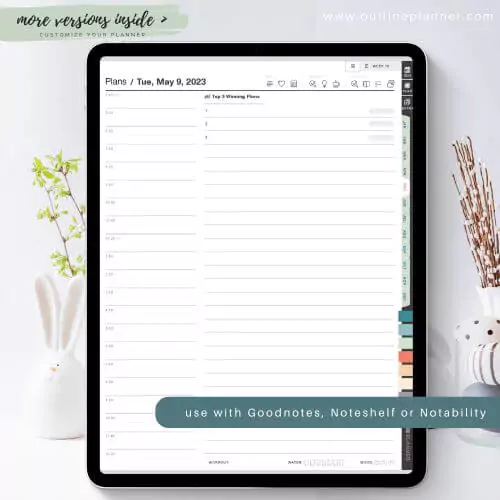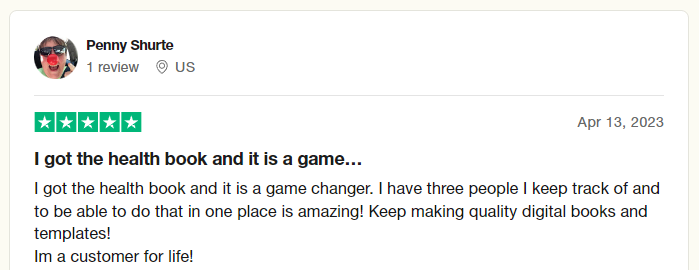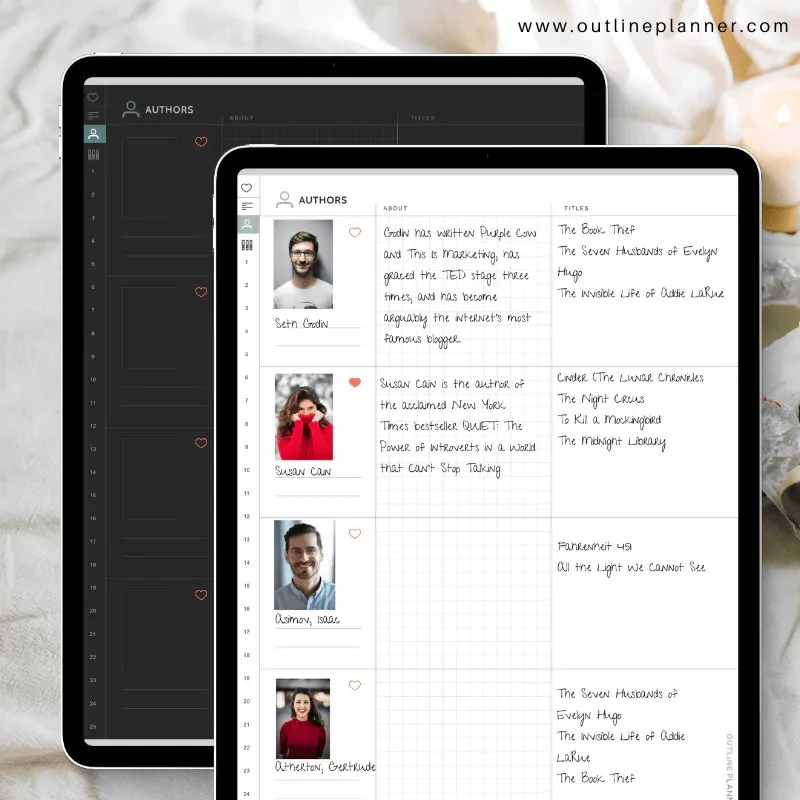BEST Goodnotes Templates, reMarkable Planners & Printable PDF Layouts for Life & Work
Entrepreneurs, leaders, and creatives — claim INSTANT ACCESS to BEST digital planners for Goodnotes app or reMarkable tablet. Don't own a device: print a PDF layout on paper.
Best selling digital planners in 2024:
Is digital planning on Goodnotes templates for YOU?
Whether you're a student, business professional, or stay-at-home mom, my lag-free digital planners Goodnotes templates will be of help.
Taking notes on the iPad Pro with Pencil, inside a daily digital planner or weekly planner will make you more organized and productive than ever before. Try it and see the difference.

Ready to try it? I'll show you the best tools and easy steps to take notes on iPad.
No more misplacing handwritten notes. Goodbye, hours spent trying to find a note from a meeting from two months ago.
And I'm not just talking about making you more organized—I'm talking about actually getting you focused and productive as you work toward your goals.
I'm going to guide you how to start with your first digital planner for iPad.