Do you have trouble staying productive at work?
Do you find yourself procrastinating and wasting time on the internet instead of getting your work done?
If you’re anything like me, you have trouble staying focused and getting work done. And if that’s the case, then a habit tracker is the answer to an improved daily routine!

What is a digital habit tracker?
Simply put, it’s a digital way to track habits inside a digital planner for iPad. And if you’re thinking “I am so tired of all those habit tracking apps” … then keep reading, because this is something different.
With this digital habit tracker you’ll take notes on how much water you’re drinking, how often you’re working out, how frequently you’re checking your inbox.
The great thing about habit trackers is that they help you stay accountable while building a new habit. Whenever you feel like procrastinating or wasting time, you can look at your weekly habit tracker (or monthly tracker if you decide it’s best for you) and see how it’s impacting your productivity.
In addition, habit tracking can also help you identify patterns in your behavior, like.. how often do you check your to do list. Or, you can find that you’re procrastinating more often on Mondays, so you can take steps to change that habit.
By using a simple habit tracker, you can make small changes in your behavior and introduce good habits that will greatly impact your productivity at work!
So what are you waiting for? Start using a monthly habit tracker or a daily habits tracker and transform your productivity!
You’ll be glad you did.
And make sure that you take notes on your progress to see and celebrate your evolution.
A digital habit tracker is a PDF template
Technically, a digital habit tracker is a PDF template that you can import on your iPad, to take notes on. So, put aside the habit tracking apps you know and use this great tool to keep an eye on your productivity levels, remove bad habits and maintain healthy habits on a long run.
You can find habit tracking templates on Etsy as one time payment or, you can signup to my vault in September, to grab the entire collection of digital planners to use for habit tracking.

Digital habit trackers can be as simple or complex as you need them to be. For example, you may use mini habit trackers and have 2-3 habits laid out on one page. Or, you could use a more sophisticated template, like a digital planner or bullet journal, and have dedicated pages for each habit or task.
There is no “right” way to use a habit tracker. The important thing is to find a system that works for you and helps you stay motivated to build your success.
How does habit tracking work?
The basic principle behind a habit tracker is that you will be more likely to stick with your goals when you’re following your progress.

There are several different ways to track your developments, but the most common method is to use a dated digital planner or bullet journal. Each day you complete your chosen habits, you simply mark it off on the planner and move on to the next step.
Over time, you will see how well you are doing and identify any areas where you need to improve.
In addition, many people find that the act of reviewing their accomplishments helps to keep them motivated.
After all, it’s much easier to stay on track when you can see how far you’ve come.
Why use a habit tracker at work
If you’re like me, you’re always looking for ways to be more productive at work. And there’s no better way to track the bad habits that impact your productivity levels than by habit tracking your behavior patterns using a digital habit tracker.

Now, I know what you’re thinking: “Habit tracking? It sounds boring.” But trust me, it’s not. It can be a great tool to help you stay motivated and focused on your work.
Whether you’re using mini habit tracking templates or a sophisticated template, like a digital planner or bullet journal, you can set weekly and daily goals, track your achievements, and get the overall view of your productivity.
Plus, you can use it to track any habit that impacts your productivity, from taking frequent breaks or checking your inbox, to drinking water or exercising. And the best part is that you can access your digital habit tracker from anywhere (even from your iPhone), so you can always mark off the things you’ve completed.
5 Tips to increase productivity with a habit tracker
This is my to do list when it comes to habit tracking on digital paper on my iPad (and not in the form of habit tracking apps):
Set goals that you can achieve
When using a habit tracker, it’s essential to set goals that are achievable. You need to be honest with yourself and genuine about the changes that you can make.
Decide what habits you want to work on and break them into easy, manageable steps.
For example, if you’re looking to improve your exercise routine, your goal might be to hit the gym three times a week for 30 minutes. Or, if you want to improve your sleep schedule, try aiming for seven hours of rest every night. By breaking larger goals into smaller, more attainable ones, you’ll increase your chances of sticking with your habit tracking regime and seeing accurate results in terms of productivity.

Check-in with your habits journal often
Whether you choose to review and record your stats each day or once a week, make sure you stick to a regular schedule for inputting data into your tracker or digital planner. This will help ensure that any changes in productivity over time are meaningful and not the result of random variations in your tracking habits.
Check-in with your planner on the same day of the week or at the same time of the day.
To make this easier, try picking at least one day per week where you focus solely on updating your tracker – like Sunday evenings or Friday afternoons – to dedicate the necessary time and mental energy without constantly feeling pressured or overwhelmed by new tasks.
Use a tailored digital habit tracker template
There are many pre-made templates available, but creating your own chart that aligns closely with the activities you want to focus on can be more effective. This will prevent clutter and allow you to see your progress.
Establish new habits rather than breaking old ones
Often, we try to take on too much at once when we’re trying to become more productive, using our habit trackers as lists of everything we need to change or improve upon. Instead, think about which small actions or behaviors could positively impact your overall productivity and focus on consistently incorporating them into your routine using tracking as a tool for accountability.
Stay motivated with visuals
Looking at charts and graphs showing how well you’ve been doing can give you an immediate sense of accomplishment and motivation to keep going. When setting up your habit tracker, consider adding visual elements (like color-coding different days or playing with digital stickers) to stay excited about your changes.
Create your free habit tracker
I’m a big fan of habit tracking directly inside my 2023 digital planner. I’ve previously tried to used habit tracking apps, which occasionally helped me stay on top of my goals, until I forgot about these apps. But lately, I’ve been using a few digital monthly habit trackers (and my favorite weekly habit tracker) a lot. Whether they are one page trackers or mini trackers, I love them all!
Here’s how you can create your digital habit tracker:
Pick a platform
There are many great options out there, so choose the one that best fits your needs. You may like using Google Sheets or Canva because they are free and easy to use, but you can also try Illustrator, InDesign, or Photoshop for advanced template designs.
No matter the platform, at the end of the process, you’ll need to export your design as a PDF or PNG (image) file and import it to Goodnotes, Noteshelf, or Notability app.
Make sure you keep the size of your template smaller (less than 300-500KB), or else you will experience lags when using it.
If you don’t want to spend time designing your habit tracker templates, look for a free printable habit tracker on Pinterest that you can download and use on the iPad.
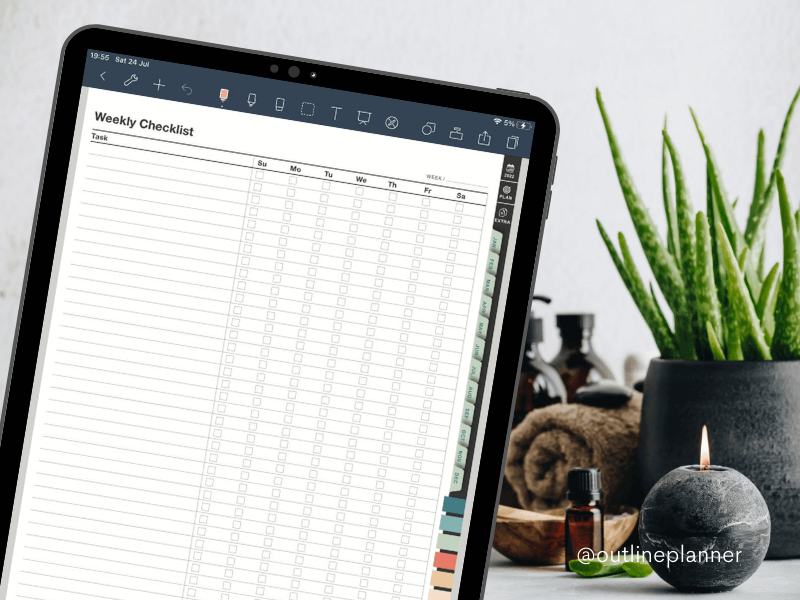
Choose your metrics
Have you set goals to achieve?
Do you want to work on developing good habits or breaking bad ones?
Do you want to increase productivity at work or home?
Your answer will determine the metrics you’ll track.
For example, suppose you’re trying to improve your productivity at work by improving your exercise routine. In that case, you might record the number of weekly visits to the gym or the number of minutes spent working out.
If you’re trying to spend less screen time and prevent burnout, you might track the number of times you checked your inbox each day (chances are you don’t need to check it so often) or the number of minutes you watched videos on YouTube.
Ideas of metrics for your habit tracker:
– How many hours of sleep per night
– How many cups of coffee per day (for people trying to get a better sleep routine)
– How many glasses of water per day (staying hydrated will improve your work outcomes)
– How many times a day do you check your phone
– How many hours spent watching youtube videos
– How many tasks were completed at work
– How many times have you checked your inbox
– How many hours did you work with no interruption
Remember, the goal is to make your habit tracker as simple as possible. So pick just a few metrics to work with, and don’t try to track everything at once.

Set up your tracking system
This is where you’ll track your progress. I like to use a simple spreadsheet with columns for each day of the month. I track my progress by marking an “X” for each day I complete my goal.
I sometimes use colors to distinguish the habits and make the process fun.
I know that some people prefer to use habit tracking apps like Beeminder, Coach.me, or Fabulous; however, I love to use my digital planner on the iPad as a habit tracker since it offers an experience similar to a printable habit tracker.
Again, the key is to find what works best for you and to keep it as simple as possible to introduce a new habit into your daily routine.
Stay on track with your habit tracker
Track one new habit at a time
Trying to develop too many new habits at once is likely to lead to burnout. Start small and focus on developing one good habit at a time.
You can start with a one-page habit tracker or mini trackers of the old habits and the new habit you’ve just added to your daily routine. Bring those habit trackers into your digital planner to have then handy.
Don’t be vague
When you’re ready to set goals, be as specific as possible. For example, rather than setting a goal of “exercising more,” try setting a goal of “running three times per week for 30 minutes.” Then look for a free printable habit tracker that focuses on fitness, import that template to your iPad, inside the Goodnotes, Noteshelf, or Notability, and get started.
Make it fun and playful
Find ways to make tracking your habits enjoyable. Set rewards for achieving goals, use colorful charts and graphs, play with a creative digital planner that can inspire you and can keep you motivated.
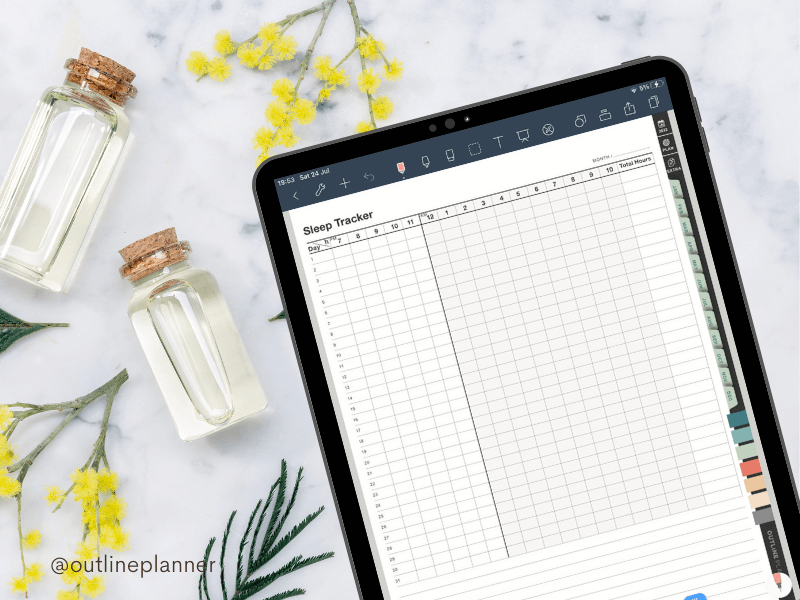
Set reminders on your apple watch
This is the most important part. A habit tracker is only helpful if you actually use it, so make sure you keep up with it every day. Yet, unlike the habit tracking apps, a digital style habit tracker does not remind you to get back and fill in the progress.
It can be so easy to forget to use your habit tracker if you don’t have a reminder set up. So, try setting a daily or weekly reminder on your iPhone or apple watch, or placing your tracker in a conspicuous spot where you’ll see it often.
Have patience
And stay motivated. Forming new habits takes time, so don’t get discouraged if you don’t see results immediately. Stick with it, and eventually, you’ll start to see the progress you’re looking for.
You have to start
This may sound like an obvious statement, but it is absolutely essential to start with habit tracking if you want to get things done. After all, how can you be productive if you never take that first step and begin working towards your goals?
Start with what you have
Can’t find the perfect habit tracker template?
That’s ok! Making your habit tracking perfect may take a few weeks or months. You just have to make the most of what you do have and gradually improve your resources until they are powerful enough to help propel you forward.
With time and determination, the power of productivity will enable you to accomplish anything that you set your mind to. So start with what you have, even if that means a basic digital planner – and keep moving forward!
Get started with this FREE Activity Tracker (jpg) on the iPad with Apple Pencil (FREE DOWNLOAD)
Download this free activity tracker template (.jpg) from my Dropbox, import it to your iPad inside your best note-taking app and start journaling your mind.

New to digital planning on the iPad?
If you’re just starting and you’re not sure which app to look into, grab a coffee and discover:
Which is Best for Handwritten Notes?
Finally, achieve those goals
Now that you’ve designed your habit tracker or found a free printable habit tracker to use on the iPad, it’s time to start with habit tracking, increase productivity at work and finally achieve those big goals you’ve been putting off!
Import your digital templates into your notes app, and make sure to update it every day.
Do you have any other habit tracking tips or a habit tracker templates that you like? Or have you found other interesting habit tracker apps?
Let us know in the comments below! And be sure to check out the blog for more articles on increasing productivity on using the iPad as a digital planner for work.
Happy habits improving!!

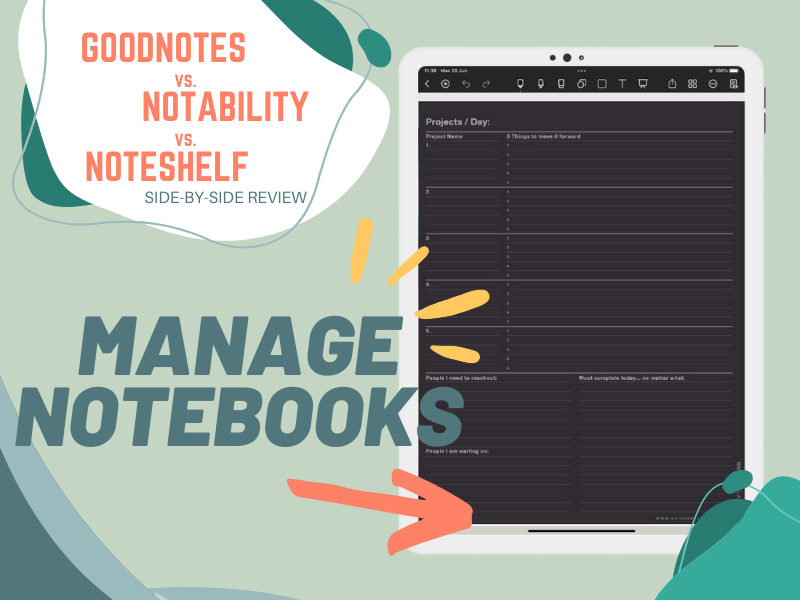
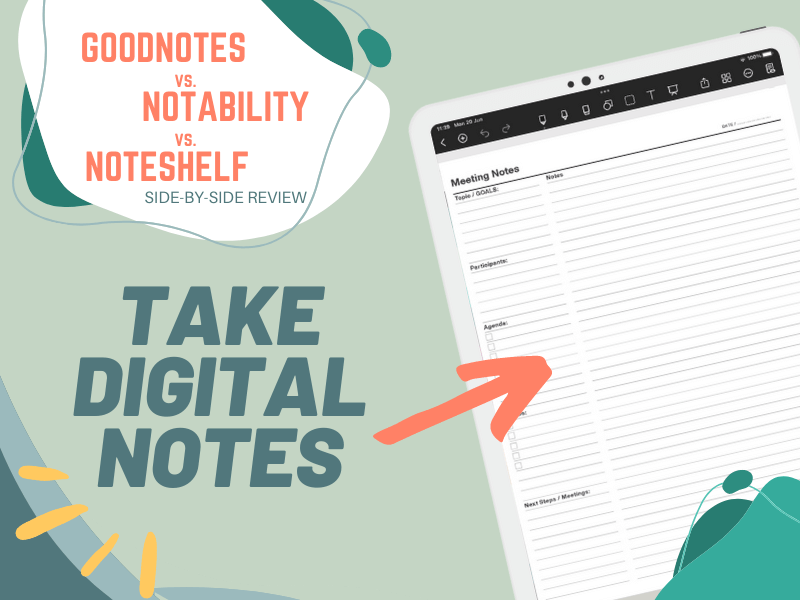
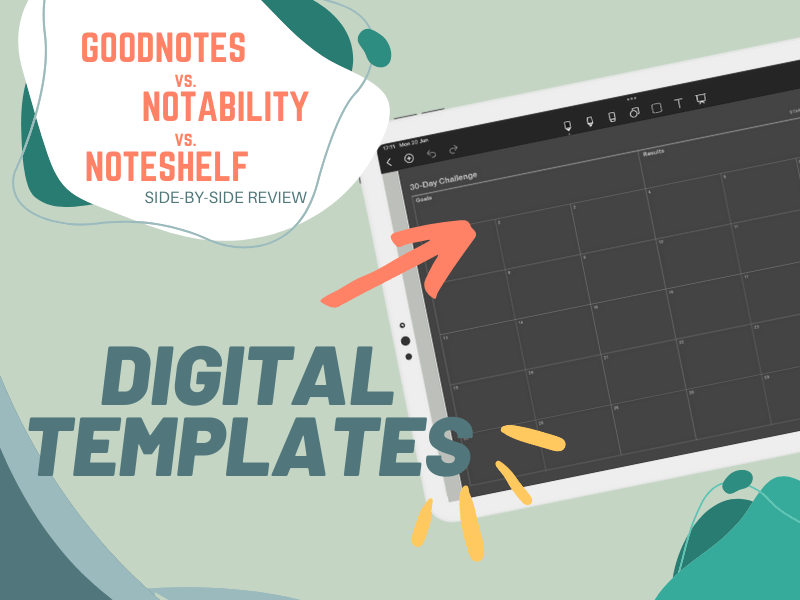
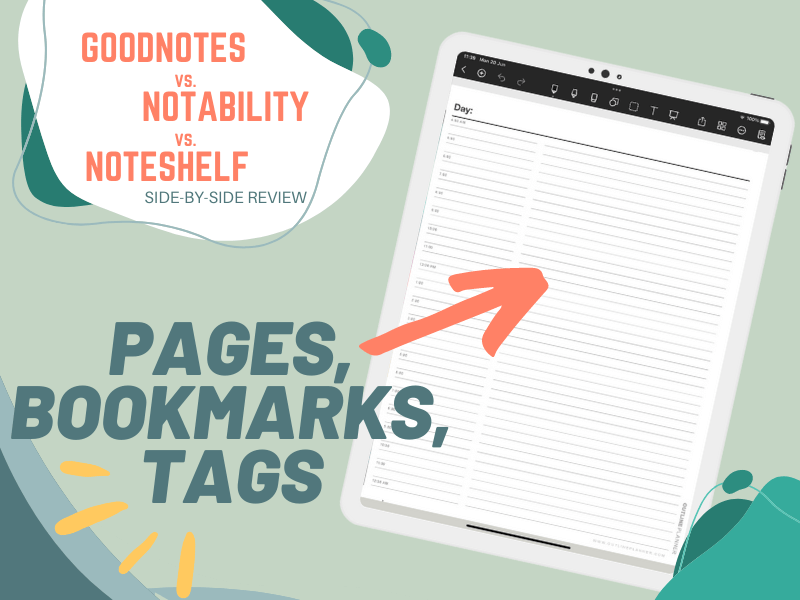












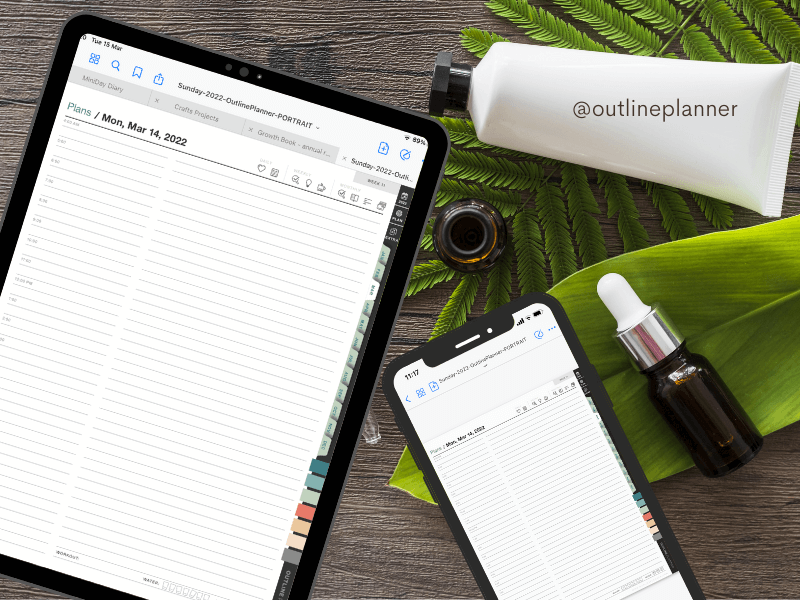



Leave a Comment