A smart note-taking method and the digital planning are essential to a productive lifestyle. Good handwritten notes and plans can help you stay on track with your work, ensure nothing falls through the cracks, and make sure you’re meeting deadlines. The more detailed your plans are, the easier it will be to stick to them.
Research suggests that if you take notes by hand you can boost memory retention and information absorption.
So ditch the laptop, the pen, and the paper, and try the best iPad note taking templates for effective notes!
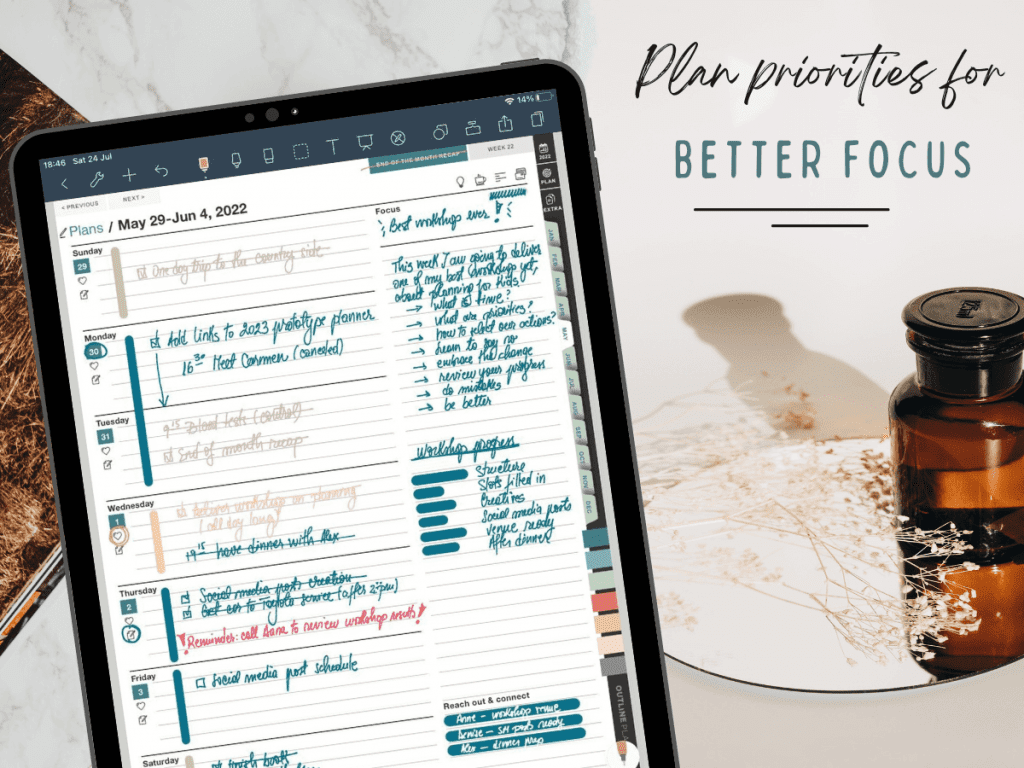
Become a digital note taker
When it comes to taking notes on the iPad Pro, there are a few note taking strategies that can make the process easier and help you stay on track with work.
- use a digital notebook inside a note-taking app like Notability, Goodnotes 5 or Noteshelf
- take notes using different colored pens or highlighters to differentiate your handwritten notes – for example, blue for facts, green for questions, and yellow for to-do items
- organize all your digital notes in digital notebooks and review them often
- use digital templates that will help you taking notes by hand
Of course, no one is perfect, and there will undoubtedly be times when something comes up that throws your plans off track. That’s where having a sound organizational system comes in handy.
So make a plan, take notes with the details and stick to it! And when life inevitably throws you a curve-ball, don’t worry – roll with the punches and keep moving forward. After all, that’s what successful people do.
Here are a few tips for note taking and organizing your life with ease!
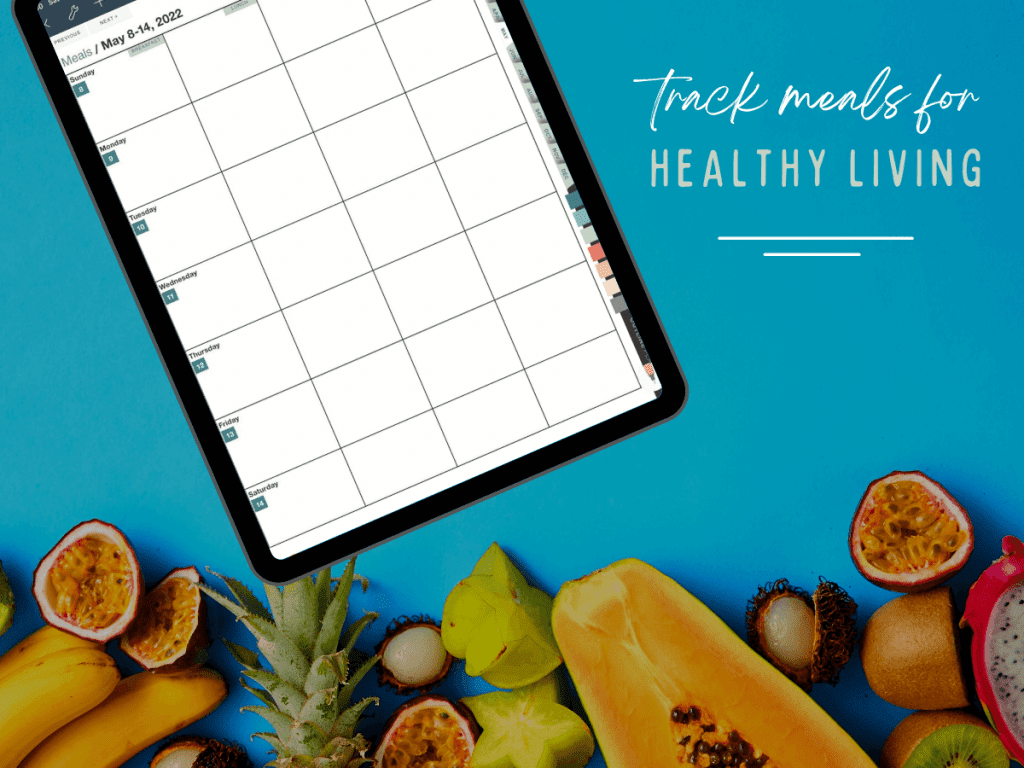
1. Jot down thoughts and ideas
Note taking on the iPad Pro works best with a good digital journal. Use a digital planner to take notes, write down your plans, scribble ideas, and thoughts, record lecture notes. This way, you can always access helpful information, and you can easily share it with others. A digital journal is also a great way to keep track of your thoughts and inspirations.
My BESTSELLER Digital Planner PDF templates makes taking notes easy. They includes custom templates to plan and organize your life, meals, and work to help you get structured notes every day.
By using a PDF annotation app for note taking on the iPad, you can easily take notes, add highlights, and drawing on the PDF files. There are a few different apps that you can use for note-taking on the Digital Planner PDF templates I’m giving you. I have found that the following apps work well:
Goodnotes 5 is an excellent app for note-taking and decorating on the iPad. With Good notes, you can quickly take notes by hand and draw on PDF files. In addition, you can add photos, stickers, and other elements to your notes.
If you want to get started in just a few minutes, then check these 10 best goodnotes templates to write better notes at work.
Notability is an excellent app for taking notes and best app for voice recording. It also allows you to write and draw on PDF files and add photos, videos, and audio recordings to your notes.
Both Goodnotes and Notability are great apps for taking notes and planning on the iPad. If you’re looking for an note-taking app that allows you to do more with your notes, then Notability may be better. However, if you’re looking for a better handwriting experience, Goodnotes may be a better option for taking notes.
Noteshelf is another useful note-taking app. I love it and use it daily for my general note-taking and my meeting notes and projects. With Noteshelf, you can write on PDF files and add photos, stickers, and audio recordings, all inside a super-friendly interface.
But…Which is Best for Handwritten Notes?
Discover in my side-by-side detailed review:
GoodNotes vs. Notability vs. Noteshelf—Manage Notebooks [Review 2022]
GoodNotes vs Notability vs Noteshelf —Take Notes [Review 2022]
GoodNotes vs. Notability vs. Noteshelf—Digital Paper Template [Review 2022]
GoodNotes vs. Notability vs. Noteshelf —Pages, Bookmarks/Tag [Review 2022]
#2. Use a whiteboard to take notes and track progress
A whiteboard is not as flexible as writing inside a digital planner, but it will give you more visual space for note taking and highlight the process of your new project.
A whiteboard is also a great support for your project’s mind map.
Sketching ideas out on a clean whiteboard will allow you to see the big picture and make changes as needed when you follow these steps:
1. Draw a simple structure of your idea
2. Take notes on ideas and steps related to your new project
3. Track progress on each step of your project
4. Erase when finished!
Just like using a digital planner for taking notes, you can also add color or labels to your sketches on a whiteboard. Just use a different color for each step of your project to track your progress at a glance. Erase when you’re finished with that step to move on to the next one.
A digital whiteboard could be a simple blank page or dot grid template that you can add to your digital planner for daily note taking on your iPad Pro.
#3. Write a priorities checklist every week
A task list can help you follow what is important to be done. You can use a physical or digital notebook PDF to handwrite your task list, whichever works best for you. When you complete a task, check it off the list to get better clarity on your progress.
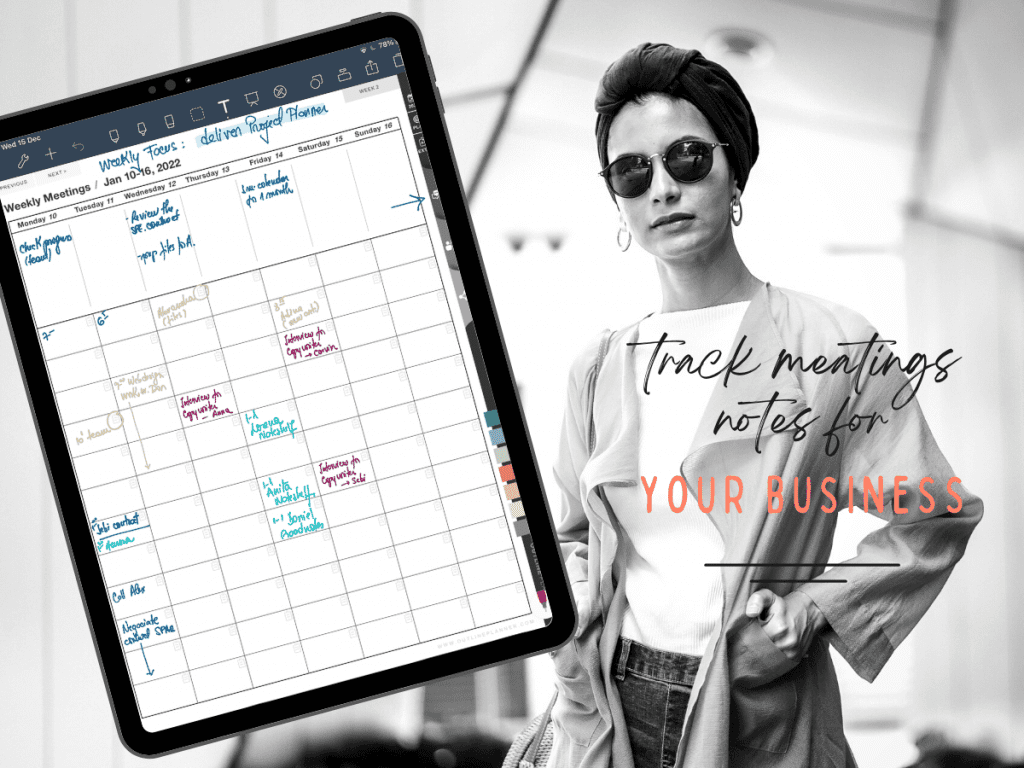
Every week, I take notes with my TODOs and add them to my BESTSELLER Digital Planner PDFs with hyperlinks .
There are a few note-taking best practices that you can follow to make sure that your task list is effective every week:
- Make sure that you only include duties that are relevant to your goals
- Make sure that the tasks are achievable and realistic
- Make sure that the actions are time-bound so that you can follow your progress
- Make sure that you have a system for reviewing and updating your list regularly
You can ensure that your TODO list helps you rather than hinders you by following these tips!
#4. Design a timeline for your tasks
It’s essential that you also create a timeline for your tasks. You’ll visualize the order of your actions and how much time to spend on each one. You can use a physical or digital notebook to create your timeline; however, digital planning can make that easier!
One single page with a Gantt chart can do miracles, I promise!
When creating your timeline, it’s essential to take notes of tasks that are realistic and achievable.
Does it seem like a lot of work? It can be. But once you get in the habit of creating and using a timeline for your job, it will become second nature. And you’ll be able to accomplish more in less time!
Which method works for you to follow your plans and ideas?
#5. Set deadlines
When you have a goal, set a deadline for yourself. Whether it is for fitness, a new hobby, or a work project, it will help keep you on the path and motivated to reach your dream.
Adding deadlines to your BEST digital planner for Goodnotes or just inside the Google Calendar helps to keep you on track and motivated to complete the needed process. When you see the exact date you need to complete a task, you are more likely to work on it and stay focused. Deadlines also help to prevent procrastination and boost your mind structure.
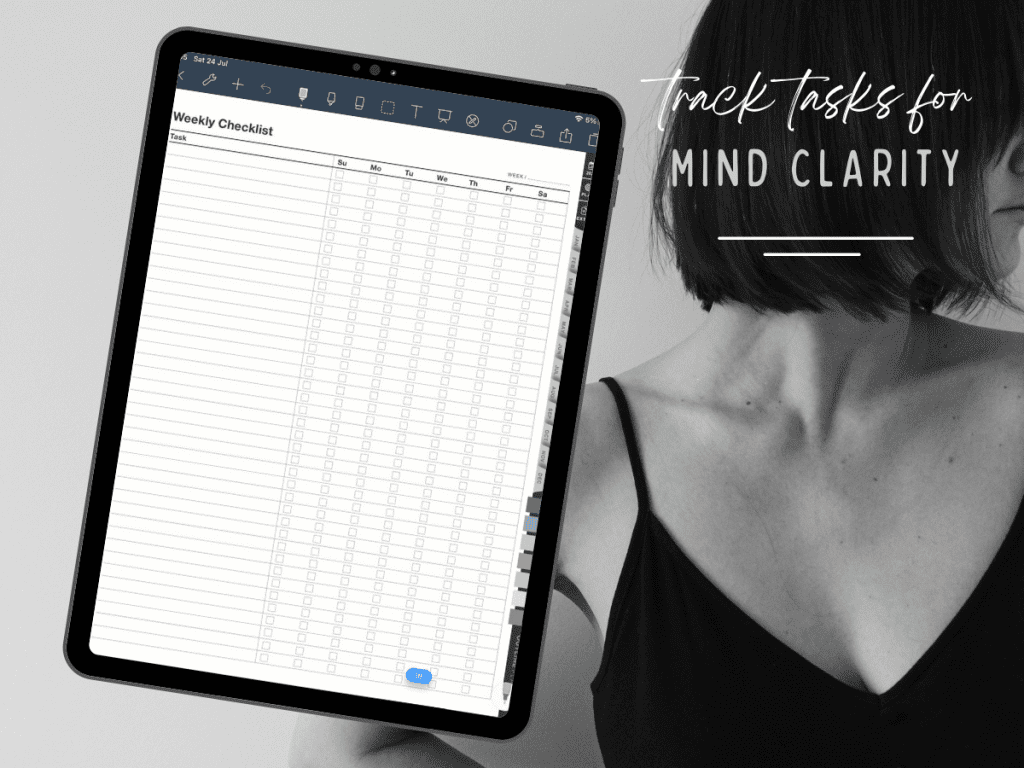
There are a few best practices that can help you design deadlines that fit you:
- define a realistic and achievable deadline
- identify the consequences of not meeting the deadline
- establish a timeline for completing the job
- get organized and break the task into smaller parts
- set a reminder to help you stay on track.
By following these tips, you can create a schedule that works for you and help you achieve your purposes!
#6. Set reminders to keep you on mission
Setting reminders on your phone, iPad, or computer is a great way to stay on assignment and not forget about anything important.
Reminders are an excellent method to keep yourself focused, but it’s crucial to ensure that you’re not getting overwhelmed.
These steps will help reduce stress and allow you to focus on your work.
1. Set a reasonable number of reminders
2. Set reminders for important tasks only
3. Review and update your reminder list regularly
#7. Constantly review your plans and prioritize
Analyzing your handwritten notes, tasks, and key points can be difficult, but staying productive is necessary.
One way to keep on path is to review your plans and priorities constantly. It means taking some time every day or every week to evaluate what you need to do and how you will do it.
Try a few of these ideas and see which one works best. You can do anything if you just put your mind to it. And the FREE digital planner templates offered on my website will help you rock this year.
Are you still looking for a few extra tips on better note-taking and productivity?
I got more for you.
#8. Charting and Cornell Notes (note-taking methods)
A great way for note takers to organize your effective notes is to use a table or chart format (the charting method). It can be productive when you write main ideas during a meeting or create a lecture content. By breaking down the information into small chunks, you’ll be able to access it more quickly and remember it better.
#9. Organize your note-taking workspace (or journal)
Having an organized space for digital note taking can help you stay organized mentally. Assure everything has a place, and keep your note-taking area clean and clutter-free. When using a digital planner, with the right tools to start, you can easily manage your notes and make them work for you.
Learn how to prevent a digital planner lag and how to take paperless notes using a paperless screen protector, to boost your digital note-taking experience.

There are a few best practices that you can follow to get your main ideas arranged. Here’s a summary:
1. Group related notes together
2. Use different colors and labels to highlight notes clearly
3. Use a digital planner to keep track of your notes
4. Archive old notes that are no longer needed
5. Use a search function to find specific notes quickly
#10. Design a vision board to stay motivated
Designing a personal vision board with images that inspire you is a great way to highlight your meaningful purpose. Having this visual picture of what you want to achieve will make you more likely to work towards your dreams.
The images on your vision board should be things that inspire you and make you feel happy.
This creative board is an important part of becoming your best self.
There are a few best practices that you can follow when creating a vision board:
1. Choose images that inspire you
2. Choose images that make you happy
3. Choose images that represent your goals
4. Choose a location for your vision board that is inspiring
5. Add text to your vision board to help you stay focused
6. Update your vision board regularly
7. Look at your vision board every day to stay motivated
8. Share your vision board with others to keep you accountable
#11. Do things that give you energy every day
It’s no secret that having high energy levels is vital for better work. Many people say that having high energy is the key to success. But what does that mean for you?
Well, it means that you need to be taking care of yourself both mentally and physically if you want to be successful. Here’s my “DONE IT!” list of things you could follow every day:
- Reviewed your goals
- Took a break to enjoy your favorite activity
- Wrote down what you’re grateful for
- Connected with a friend or family member
- Helped someone in need
- Ate healthy and nutritious foods
- Did some form of exercise
- Got a good night’s sleep
#12. Learn how to say no and get more done
There are a lot of benefits to learning how to say NO.
When you know how to say no, you can focus on better actions and get more done.
Here are a few tips for learning how to say no:
- Know your priorities and your limits
- Set boundaries for yourself
- Be clear and concise when you say no
- Stick to your promises to self
- Don’t feel guilty about saying no
- Practice saying no
- Learn how to say no to others without feeling guilty
#13. Know when you have too much on your plate
One of the best things about being an entrepreneur is delegating chores to other people. It can be helpful to free up time and focus on the important things.
Even the most productive people are overwhelmed with ideas, tasks, and work. So here’s a message from some of the most productive people on the planet:
“You can’t do it all yourself. You have to delegate.”
Oprah Winfrey
“I cannot emphasize enough the importance of delegating tasks.”
Sheryl Sandberg
“The key to successful delegation is trust.”
Kenneth Blanch
Time to improve your daily productivity!
With these structured note taking strategies, you’ll be able to master your digital planning and note-taking methods to improve your daily productivity! Try out a few of these note-taking tips and find what works best for you. With a little bit of planning, you can achieve anything you set your mind to. And with my FREE digital planner templates, you can save a tremendous amount of time every year.
Stay productive, craft your best mind maps and design your dreams one note at a time.
You now have the knowledge to do it!
NEXT: Which App is Best for Handwritten Notes?
GoodNotes vs. Notability vs. Noteshelf—Manage Notebooks [Review 2022]
GoodNotes vs Notability vs Noteshelf —Take Notes [Review 2022]
GoodNotes vs. Notability vs. Noteshelf—Digital Paper Template [Review 2022]
GoodNotes vs. Notability vs. Noteshelf —Pages, Bookmarks/Tag [Review 2022]










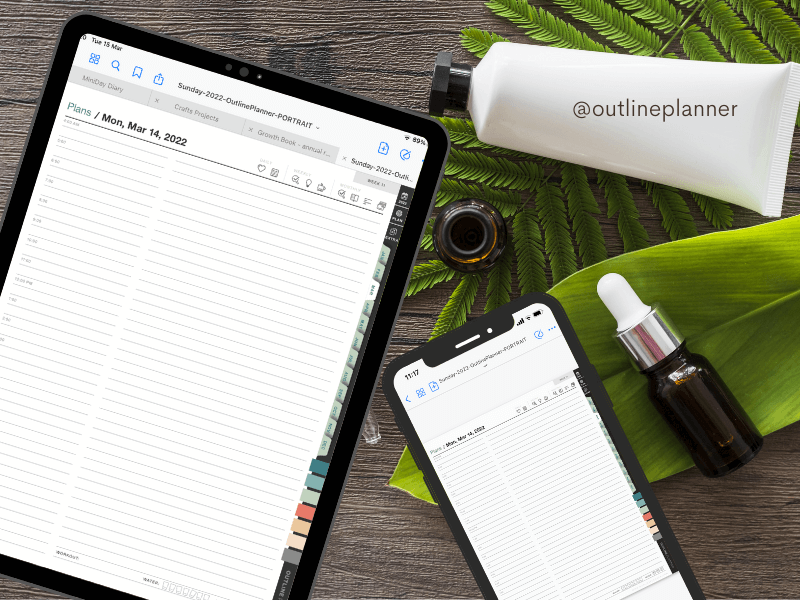









Leave a Comment