Lessons learned as a digital planner creator for the last three years, and a people listener for a life-time.
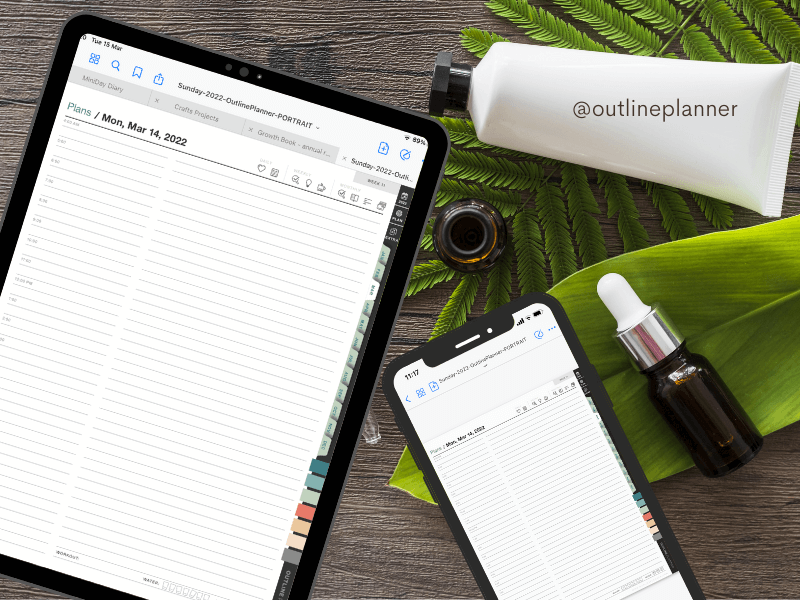
Hey iPad user, listen up!
Digital planning on iPad allows you to take endless paperless notes, setup your goals, make plans, capture work notes, and organize your mind in a way that no paper planner can do.
In the last three years, I designed digital notebooks for iPad for entrepreneurs, CEOs, executives, artists, work-from-home moms, coaches, health advocates and pastors (ages between 18-72) to help them with better goals setting and make their day a bit clearer and more organized.
I’ve learned a lot about it, and I’m ready to share it with you.
But before I start, you should know that…
A digital planner is a PDF file mainly designed to work inside a note-taking app like Goodnotes 5, Noteshelf, or Notability.
So to get started, you’ll first install one of these apps on your iPad, import my PDF digital template inside that app, and then write on your digital planner with the Apple Pencil or your iPad keyboard. Also read my Step-by-step guide on how to get started with digital planning on iPad.
Eager to discover which app is best for you? Grab a coffee and read:
— best practices to create, manage and navigate digital notebooks: Goodnotes vs Notability vs Noteshelf side-by-side part 1
— how to take notes, use images and shapes: GoodNotes vs. Notability vs. Noteshelf part 2
Now, as promised… here are the seven essential findings from my 3 years journey as a digital planner creator and how I use them in my 2022 digital planner for iPad (my BEST digital planner so far)
FINDING #1. Find notes faster
Most people have less than 5 minutes to spend on planning or searching through their notes.
So in 2022, you’ll have three reasons to find your notes faster, see the plans easier, and get focused without distractions:
Reason #1: I’ve built an intuitive navigation system to jump through sections quickly
In 2022 digital planner you’ll enjoy a vertical navigation with tabs to jump to the main sections, a calendar page with links to any planning month, week or day; monthly pages with links to any week or day within the month; weekly pages with links to daily planning, personal notes or work notes pages
You get links between pages from the same level — so let’s say you’re on the February monthly planning page – from here, you can quickly go to February’s Money or February’s Tracking pages.
And this goes even more exciting in the deeper-level pages like the weeklies or the dailies!!
Imagine that you’re on Tuesday, March 15th, and you want to see your weekly plan. Well, you can do that with one 1-tap. And with 1-tap, you can also choose to see that week’s meal plan or the week’s ideas, as well as the current month’s tracking page or money page.
You get Previous / Next links to jump between the same level pages, shifting from one week to another or from one category to another with ease.
And there’s additional navigation on the monthly pages too. So let’s say you’re viewing the June Money page and you want to see how you’ve spent your money during other months – so you pick any month and tap it to see its page. That’s how easy it is.
Reason #2: The 2022 digital planner’s structure is cleaner. The planning section is beautifully crafted to keep all planning-related notes in one place, while you can organize ALL other notes into custom notebooks.
Reason #3: Pages got arranged by level (first monthlies, followed by weeklies, followed by dailies) and focus, making it easier to see the overall picture and prevent distractions.
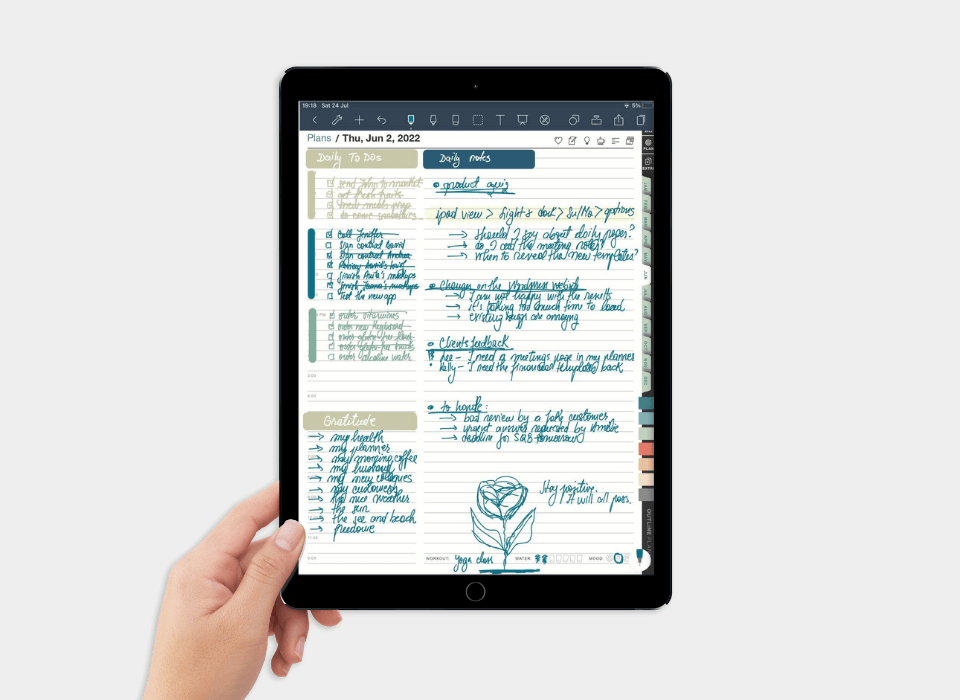
FINDING #2. No size fits all
No size fits all, so most people need to have their planner customized.
In 2022, you get your life & business notes organized YOUR WAY, using the 7 built-in notebooks that you can customize and use as you need.
To customize a notebook: add a title, define up to 12 categories, and add custom templates inside each category. All 12 categories are linked to the index page of the notebook, making it easier to get to your notes.
Now you can create custom notebooks for: books reading, projects management, clients notes, health, social media management, and more … all inside your 2022 digital planner.

FINDING #3. Productivity vs. relaxation
Some people need to get things done, other need to decorate their planners.
I’ve seen many people investing hours into decorating their planner pages as a form of therapy, while others only use their planners to take notes on their plans, outline their actions and get straight to work.
Since I can’t make everyone happy, I’ve chosen to focus on the latter.
The 2022 digital planner was designed for people who want to get things done.
And here’s what I’ve done about it:
I used a clean layout, removed the clutter from the pages, and gave the user the freedom to decide how to use his/her digital planner for iPad.
I have used a “list-like layout” throughout the planner, so most pages have lines (instead of blank spaces or super-decorated elements) to encourage brain dumping, creating lists to clean the mind-clutter, and prioritizing actions to get things done.
Most of the time, a simple lined page does more than any beautifully designed layout fully packed with widgets.
So, this year, I used a simple lined layout for essential pages like personal notes (previously the journaling pages) or work notes (once the meeting notes pages), allowing you to decided how to use them.
I’ve used the same approach on the daily planning pages; these come with an hourly schedule positioned in such a way (on the left side of the page) that you can ignore or use as a TODO area in the days when you don’t need it.

FINDING #4. Make reviewing pages accessible
People usually skip reviewing their progress if they don’t find the recap pages easily.
We all know that reviewing our plans and results is essential.
So in 2022, I have added reminders to encourage the end-of-week or end-of-month recaps.
You can also go to the 3-month, 6-month, 9-month, and yearly review pages from the calendar page.
Plus, on top of each recap page, I’ve included secondary navigation to switch between reviewing pages and get a better picture of your long-term progress.
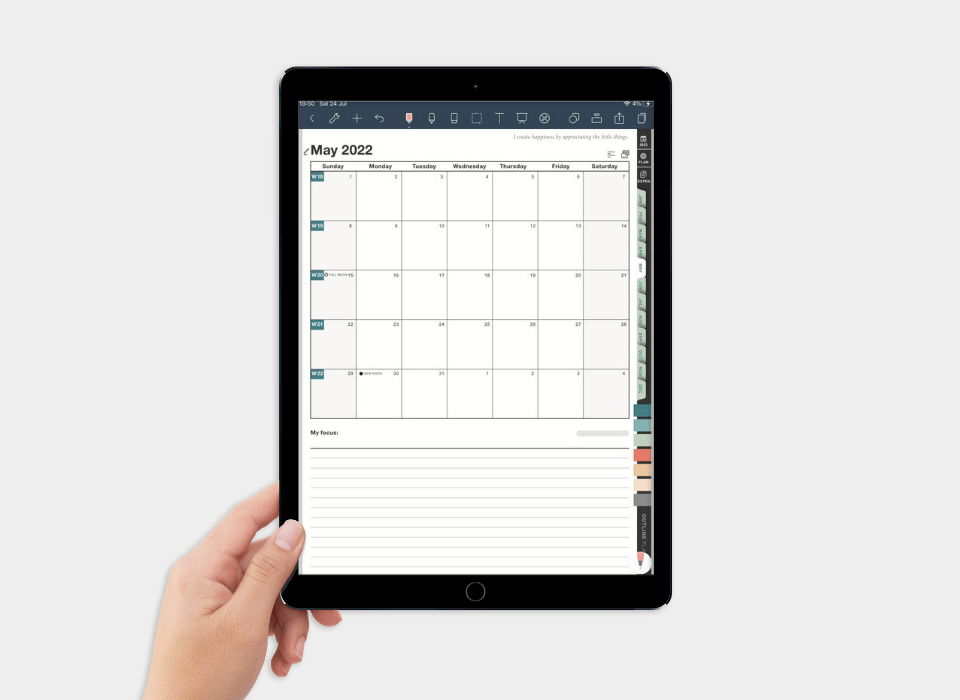
FINDING #5. Lag-free note-taking experience
People need their planners to be lag-free, or else they’ll quit their planner or start to procrastinate.
Ever since I started designing digital planners back in November 2018, I built my planners using professional design tools to be flawless.
For my best digital planners for iPad, I spent 400+ hours and worked with three professional tools to create a high-quality product that everyone can enjoy.
Yet, a lag-free digital planner is not only about the high-quality of the digital planner.
It is also about the number of stickers one adds inside it. Extensive use of stickers will make the planner’s size bigger, which can cause lots of lags and tech issues.
So in 2022, I find it essential to make available plenty of build-in templates for people to use and discourage stickers decoration.
Plus, using built-in digital templates is faster, friendlier, and will not mess up your hyperlinks.

FINDING #6. Print or share notes
People print or share their notes more often than I thought
Whether there is a project with detailed notes, a few meeting pages, or the weekly meal plan, people need to print or share those pages quickly.
In 2022 I made it easy to export pages from the same level by grouping them and easily share with your team by email, slack or AirDrop.
Let’s say you want to prepare for the quarterly appointment with your business coach, and you need to print the last 15 weekly planning pages. From the Page Thumbnails View, select the pages for the 15 consecutive weeks, and hit export/share. That’s it!
And I’ve done more than that!
Dark planner users who print their notes can use the white background notes templates included in the EXTRA section.
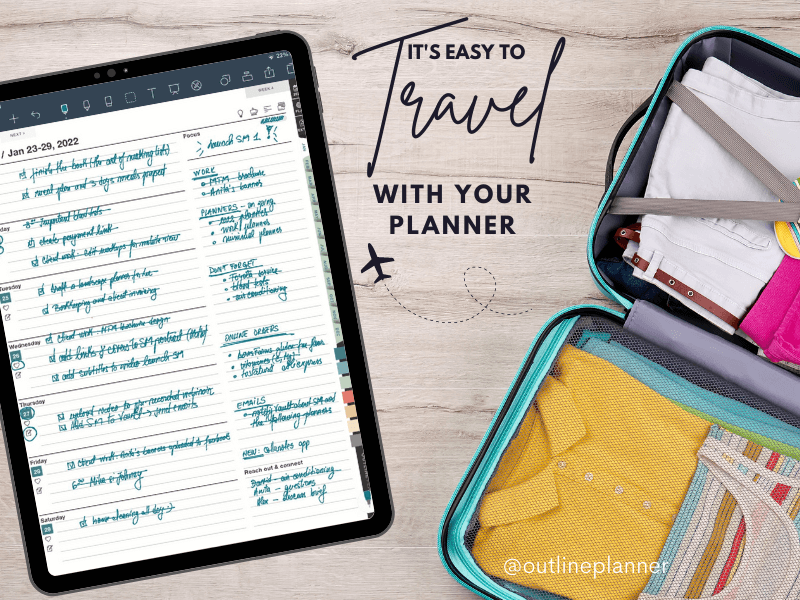
FINDING #7. Planner’s structure matters
Most people need a well-structured planner, so they don’t spend their time thinking about HOW to plan.
I am determined to eliminate the distraction so you can only focus on WHAT to plan, then make it happen.
Therefore, the content & structure of the BEST Outline Planner Goodnotes Template is the secret weapon to enable high-level productivity.
Here’s all about it:
Goals Setting Templates
→ Yearly Master Plan page – to outline a simple plan for life and work, and review it through the year
→ Clarity Map Template – to understand where you are on your journey
→ Yearly Goals and Actions Template – to get clear with your bold goals and track your actions
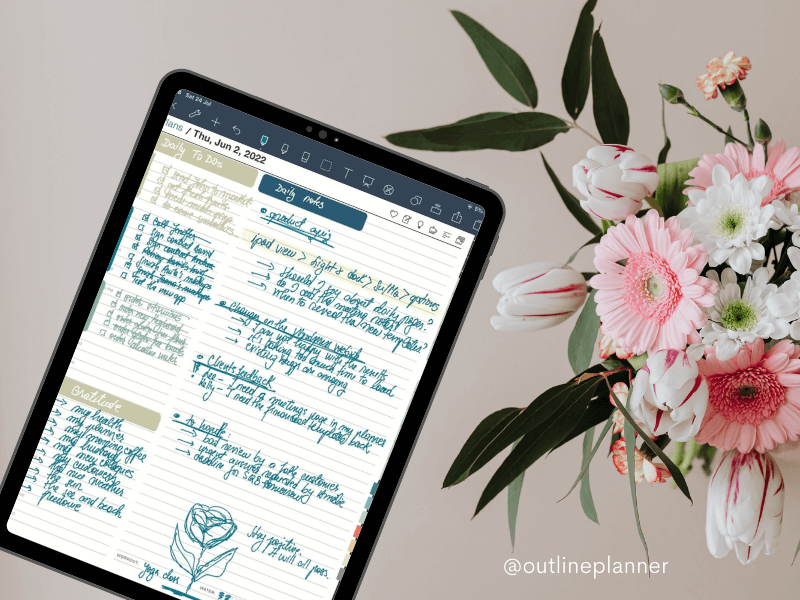
Long-term planning pages
→ Yearly calendar page – with links to months, weeks, and daily planning pages
→ Yearly overview page – capture some important events; from here you have links to months and weeks
Monthly pages
→ 12x Monthly calendar pages – with links to weeks, days, and monthly review pages
→ 12x Monthly tracker pages (with links to days!!) – it’s one page per month and CAN BE DUPLICATED AS NEEDED and used for different tracking purposes
→ 12x Monthly money pages. Since most people track their money differently, in 2022, this page is a simple template for general money-related things. In the EXTRA TEMPLATES section, you can find additional templates to copy and paste after the money page to add more details.
→ 12x Monthly review pages. Always review your progress to learn from it. So just like in the previous years, the 2022 digital planner includes reviewing pages for each month. What’s new this year is that you can also access the monthly review page from the last week of the month. Plus, this page now includes additional navigation to jump to other monthly review pages with ease.

Weekly pages
→ 52x Weekly planning pages that link to daily planning pages, personal notes or work notes lined pages. You can also go to weekly meal plans, a weekly ideas page, and the current month’s tracker or money page.
This page is a powerful planning tool that allows you to list the weekly priorities and organize them by day.
Here’s how I do it:
(1) I start my week by creating a 4-5 bullets list with the essential tasks, then
(2) re-arranged them so that each day I have 1-2 priorities to focus on
(3) if I haven’t completed a priority within a day, I draw a vertical line pointing the next day to tell that it takes more time to complete.
On the right side of the page, I add everything else that I’m currently working on, need to keep an eye on, or the people you need to reach out to. And if this page is not enough, I go to the weekly ideas page and fill that page as my heart pleases.
→ 52x Weekly meals – linked with the weekly plans page, daily planning pages, and weekly ideas page.
→ 52x Weekly ideas – a simple lined page to braindump your mind, capture reminders, make lists, and more
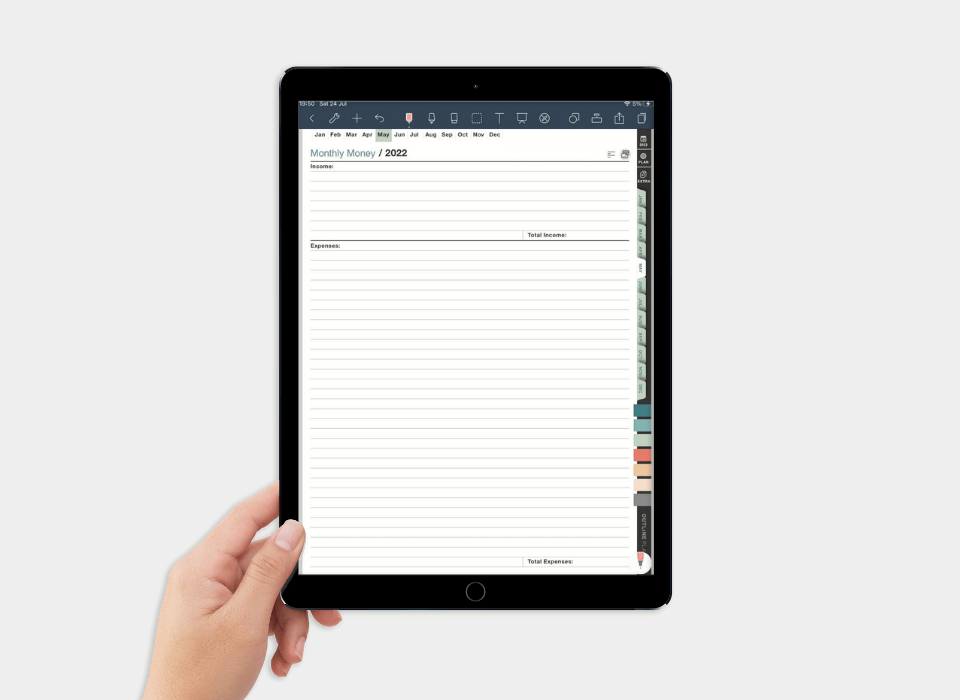
Daily Pages
→ 356x Daily planning pages – a super clean page that encourages you to take notes every day. It includes an hourly slot on the left side of the page that you can choose to ignore or use for your time planning. This schedule starts at 4 a.m. in the portrait planner, while in the landscape planner, it starts at 5 a.m.
→ 365x Daily personal page – a simple lined page to journal freely
→ 365x Work notes page – a simple lined page for work notes, project notes, reminders, discussions, calls, and more. Enhance it by adding custom work templates (meeting notes, project notes) from the EXTRA section
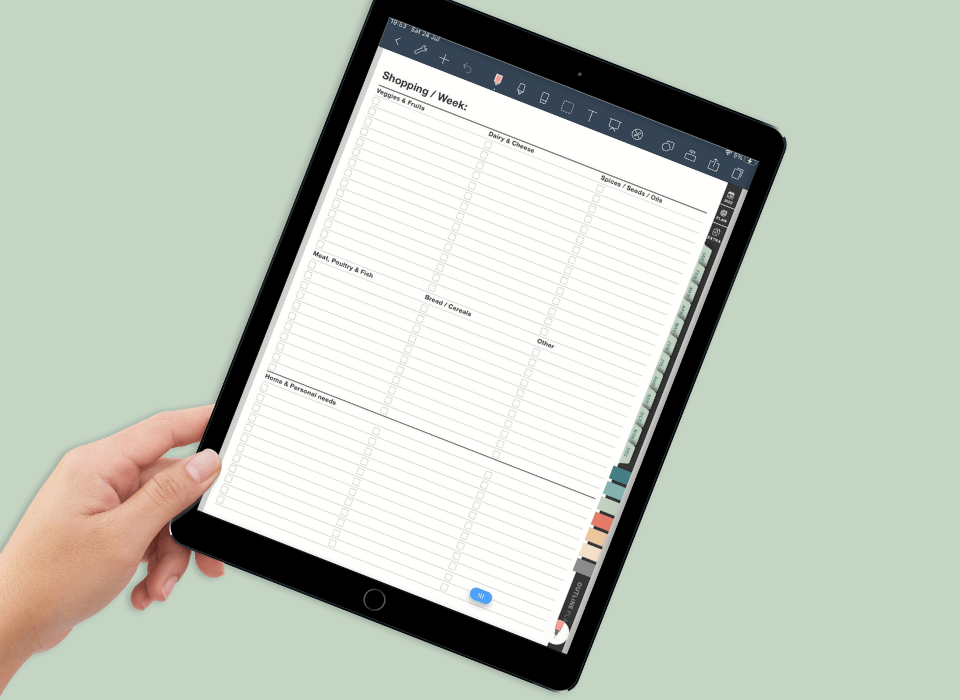
Reviews Pages
→ The 2022 digital planner has pages for three, six, and nine months reviews, plus a yearly recap page. Easy to reach from the calendar page and easy to switch between them (using the additional navigation), these pages will help you mark your progress.
→ 12x Monthly review pages accessible from the monthly plan or the last week of the month page
→ 52x Weekly review pages accessible from the weekly planning page or the last day of the week
EXTRA Section
This is the secret sauce of the best goodnotes digital planners for iPad.
It’s the home of a handful of custom templates that you can copy and paste throughout the planner without messing with the hyperlinks. The built-in templates are organized in categories that you can access from the section’s index page.
Here’s just a summary of available templates included:
- simple notes, dots, blank pages
- Cornell notes templates
- meeting-related pages
- project-related pages, including a Gantt chart
- social media planner pages
- challenges templates, including the One-Line-A-Day challenge
- health templates (including sleep tracker and the recipe templates)
- personal templates (for home, money, books, trips, passwords, and more)
- TODOs, checklists, trackers, and all sorts of lists
- Plus, with your 2022 digital planner, you’ll receive a stickers book with already cropped stickers ready to use inside the planner. I wrote in here how to add digital stickers to your planner.
In the EXTRA section, you’ll also find a simple tutorial on how to use the planner. I invite you to check it before using this amazing digital planner.
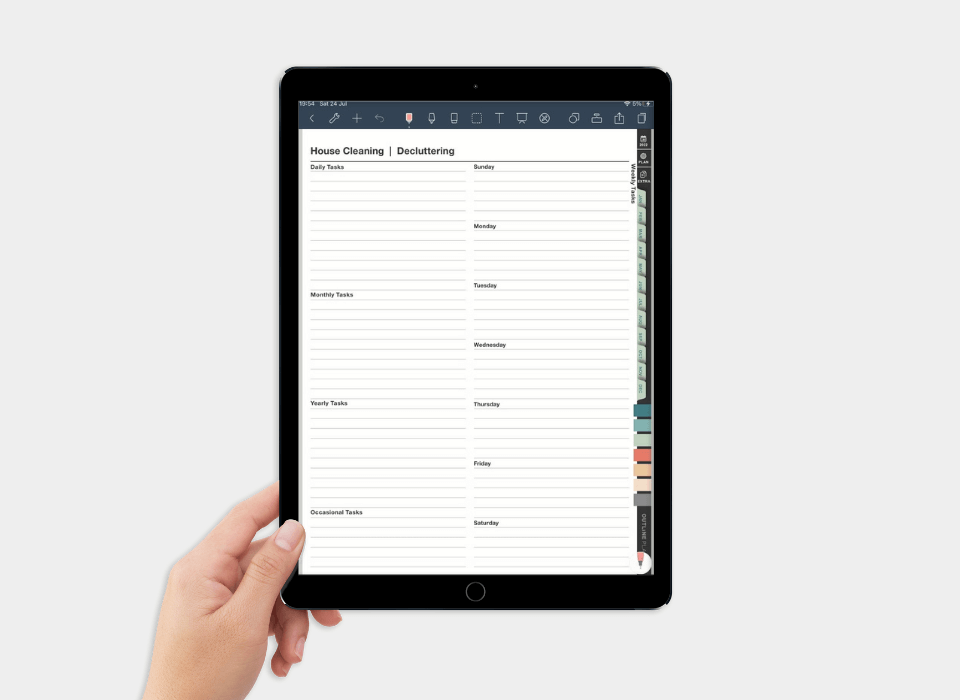
The SEVEN custom notebooks
Now, this is another POWERFUL section built with YOU in mind. We’re all unique and have different needs.
So in 2022, YOU DECIDE how to use the seven color tabs.
I call them “notebooks”, and you can customize each one of them as you please.
Each notebook includes:
→ a cover page where you can add the title of the notebook and define the 12 categories to organize your notes
→ 12x categories linked to the notebook’s cover – inside each category, you have the index page (please do not delete this page) and two additional notes pages (that you can use or delete). Feel free to add copies from the built-in templates to customize each category. You can add a custom template to every one of the categories or use the same template throughout the entire notebook. Be prepared to spend around 30-min to 1-hour copy-pasting templates and organizing each notebook.

Here are some ideas for custom notebooks (I’ll create more posts about it):
- My personal Notebook – with links to mix-use folders: TODOs folder, habit trackers, trips folder, reading list folder, TV shows folder, etc
- Work Notebook – with links to mix-use folders: orders folder, clients folder, projects folders, etc
- One-Client Notebook – with links to 12 projects dedicated to that particular client
- My Clients’ Notebooks – with links to 12 clients folders. Inside each folder, you can add a list with client’s current projects, orders, meeting notes, etc
- Monthly Health Tracker Notebook – with links to 12 monthly health folders. Inside each folder, you can add a page for monthly medical appointments, medical notes, medication tracker, sleep tracking, and more
- Reading Notebook – with links to 12 authors folders or 12 monthly reading folders. This notebook may be super valuable for avid readers
- Bullet Journal – with links to 12 monthly tasks, or 12 books, or 12 projects – check my collection of digital bullet journals.
And the list may continue with: Social Media Planning Notebook, My Mighty Lists, Brainstorming Notebooks, Children Notebooks, and more!!
Just make sure you organize your notebooks, so you use all seven of them and each of the twelve categories. 🙂
Warning: it may get addictive to using these pdf planner templates
Or, if you’re eager to kick start this week, check the VAULT with all my digital planners and templates for iPad.




















Leave a Comment