Hey there, digital planner lovers! Have you ever experienced lag while using digital planners in PDF format imported into Goodnotes? It can be frustrating, right? But don’t worry, I’ve got you covered! In this article, I’ll explore why digital planners for iPad Pro are lagging in Goodnotes (or any other note-taking app) and share some useful tips to fix it.

Why use a digital planner
If you’ve searched “how to fix good notes slowing down when using a document”, chances are that you are some-how familiar with digital planning. You know that with digital planning, you can access your plans from anywhere and at any time, so you don’t have to worry about forgetting anything important. You also know it can help you keep track of what you’ve already done, or share information with others.
Things I like about using a PDF planner is that I can focus on the important tasks, feel less stressed, and ultimately perform better in everything I do. It’s like having a superpower to help me be awesome and accomplish my goals!

So, it make sense to take the most out of this experience, and avoid frustrating moments when your mighty digital planner is lagging. So let’s cover that issue in the content below. This information is valid for Noteshelf, Notability or Goodnotes apps.
Why is Goodnotes lagging?
Let’s chat about that pesky lag you might be experiencing in your digital planner. It’s actually not always the fault of the application you’re using (whether is Goodnotes, Noteshelf or Notability app), but instead can be related to the notebook you’re using (the PDF file you’ve imported to Goodnotes app).
Some sellers may not fully optimize their notebooks before selling them, so the file size can be quite large. Plus, when you add in your own personal touches, like stickers, text boxes, and handwriting, it can be too much for the application to handle, resulting in lag.

5 things to blame
There are several factors that causes Goodnotes lagging when using digital planners in PDF format. These include:
- PDF File Size: The size of the PDF file can be a factor, as larger files require more processing power to render each page. So when buying a planner, look for the size. Best planners are less than 8MB, but if you can go even lower will be great. Today most professionals are using vector based apps to create their low-size planners. However, during the pandemic, more and more planner addicts with no professional experience in design, have created their own planners using PowerPoint or Procreate, and now the Etsy market is oversaturated with poorly optimized planners.
- Image Quality: High-resolution images (jpeg or png) can slow down the performance of Goodnotes. Large images take up more memory, and Goodnotes may struggle to render them quickly, resulting in lag. Back in 2018 most of the planners where built using images instead of vectors, so it was common to buy a 30-40MB planner. I remember I was among the first ones introducing the vector based digital planners to enhance the quality and lower the planner sizes to 5-8MB instead. And got some good reviews about that too!!
- Heavy use of stickers: Using stickers to decorate pages may be fun, but, in 2-3 months your planner will start to lag. My advice is to lower the file size of EVERY sticker-image you’re using and limit the number of stickers you add daily.
- High number of embedded links: To bring more functionality inside a PDF template, sellers are challenged to create an extensive “net of links” for a smooth navigation from section to section. This may make the planner lag in some apps. For example, my meeting notes planner (with 80K+ inter-page links) is not recommended for Notability app that is not rendering the links very well.
- Software Version: The version of Goodnotes that you are using can also affect its performance when using digital planners in PDF format. However, new versions may not be properly optimized to handle large PDF files or high-resolution images, resulting in lag, until the app releases an update to fix it.

How to reduce lag issue
Now, let’s get to the good stuff! To address the lag issue, you can take some simple steps.
Reduce the file size: Firstly, you can reduce the file size of the PDF by compressing the used images. This will help Goodnotes load and render the PDF file faster, resulting in less lag.
There are a number of online tools available that can help you compress PDF files, such as SmallPDF, iLove PDF or Adobe Acrobat.
Lower image quality: Decreasing the image quality of the PDF file can also help. This will reduce the size of the images and make it easier for Goodnotes to render them quickly, resulting in less lag. You may want to delete extra images from your planner.
I’m using tinypng.com to lower image sizes, but you will find plenty of other online tools available to use. Though, I must say that I barely use images inside my digital planners.
Update Goodnotes (and iOS): Always ensure you’re using the latest version of Goodnotes to take advantage of any performance improvements and bug fixes. And, if you’re using an older or less powerful device, consider using a more powerful device to improve Goodnotes’ performance.
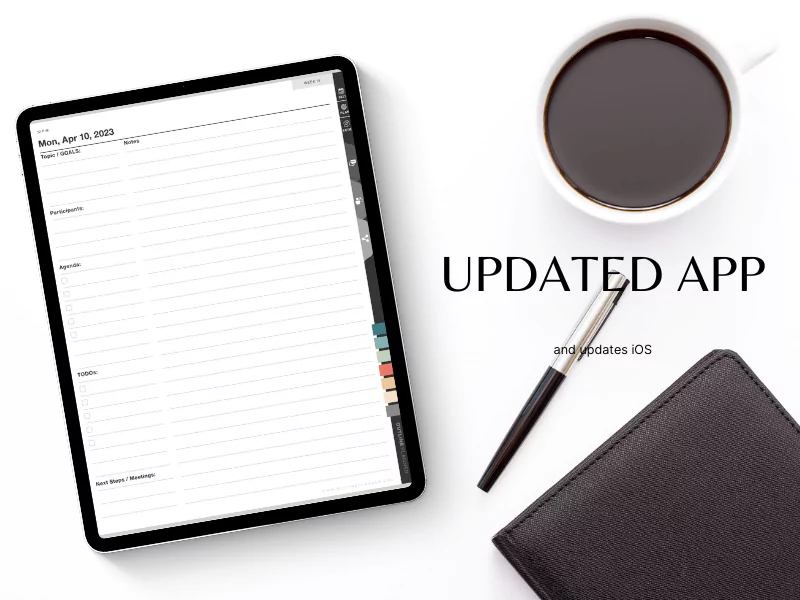
Should I use Goodnotes 5 templates?
Whether or not to use Goodnotes templates depends on your personal preferences and needs. However you should not skip the idea of using goodnotes templates out of the fear that they may lag.
If chosen carefully, Goodnotes templates (pre-designed layouts) will make your note-taking or planning more efficient. Templates can save you time and help you stay organized by providing a structure for your notes or tasks. For example you can use a people note planner to hold all your work notes and discussions organized, or you can use a book tracker notebook to take notes while reading.
lf you’re a student, you may want to use a template for your lecture notes that includes sections for the date, professor’s name, and key concepts covered. Or if you’re using Goodnotes to plan your day, a daily digital planner template could provide sections for your schedule, to-do list, and notes.

However, if you’re looking for a free-style approach to note-taking or planning, then skip the good notes templates and use the default notebooks that you can create inside the app. You’ll be able to create a simple notebook (using a default page template) and add one page at a time as you take more notes. It’s also worth noting that some templates may not work perfectly for everyone, and you may need to make adjustments or modifications to fit your specific needs.
Overall, Goodnotes templates can be a helpful tool for those who are looking for a more structured approach to note-taking or planning. But, as with any productivity tool, it’s important to find what works best for you and your individual needs.
Goodnotes lagging still not solved?
Then, let’s put the planners and note-taking apps aside and look at your iPad.
It’s probably the age of the iPad.
GoodNotes and other apps have optimized their apps to match the current operating system. And currently, these apps are way more advanced than what they were in 2018. It might have only been 4.5-5 years ago, but a lot of happened since then in the world of apple. It is amazing how quickly technology changes and becomes obsolete.
So, maybe it’s time to update and get a more recent iPad Pro.
Emptying the Trash Bin (both in the iPad and in Goodnotes)
Your issue may be caused by too many items in the trash bin. After you empty it, close and open the app again and see if the performance improves. Read the How to Empty Trash on iPad article to know how to do this.

Lag-free note-taking on iPad
That’s it!
By implementing these simple tips, you can enjoy a seamless digital planning experience without any lag issues. Don’t let lag get in the way of your productivity and creativity.
Keep on planning, enjoy the convenience of digital planners in Goodnotes, Noteshelf or Notability and take advantage of this paperless approach to digital planning (using the iPad, the Apple Pencil and a paperless screen protector) !
Looking for the best optimized digital planner in 2023. Look no more. Here are some bestsellers:


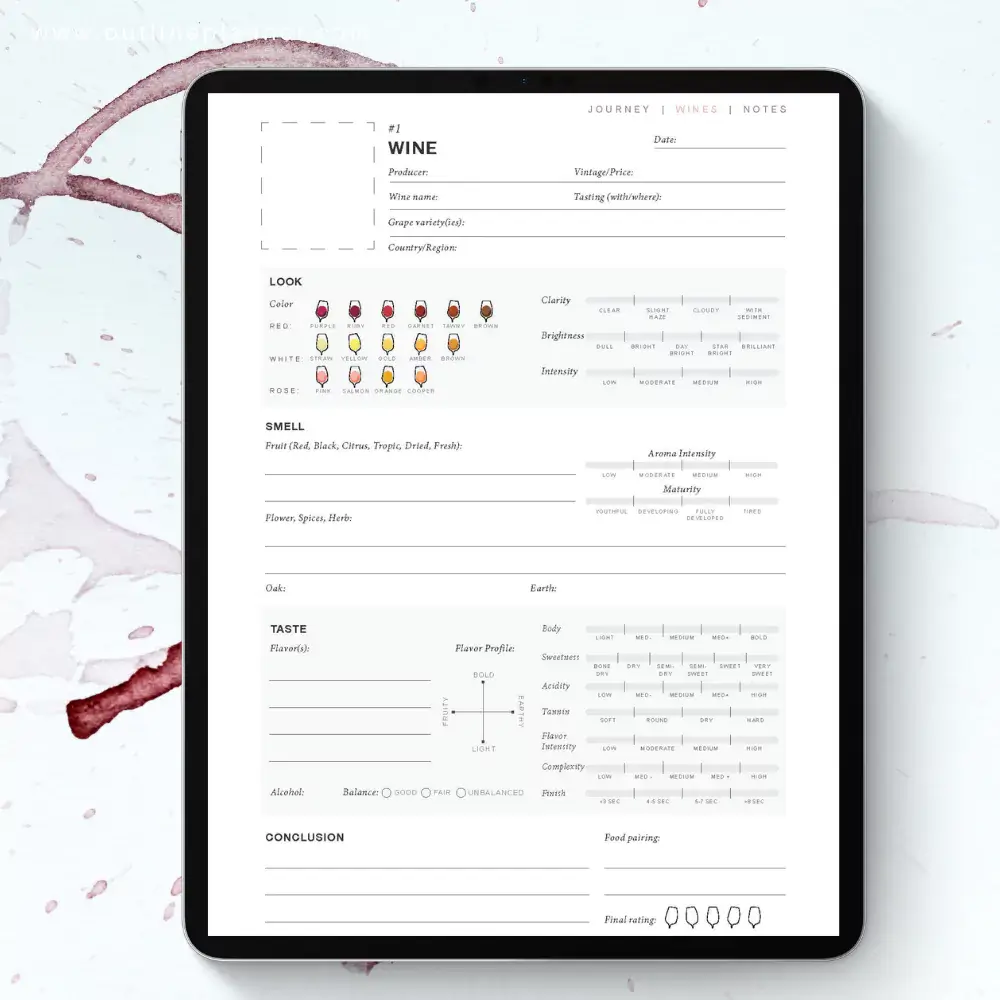


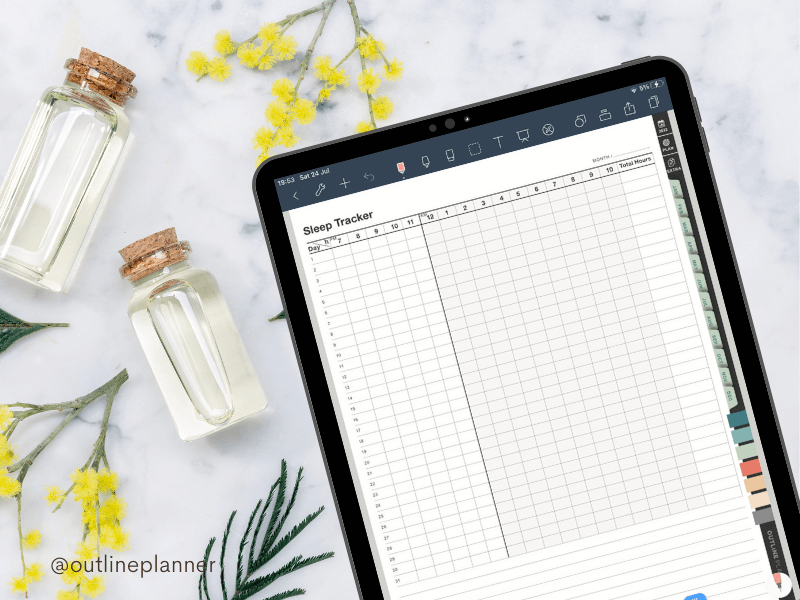
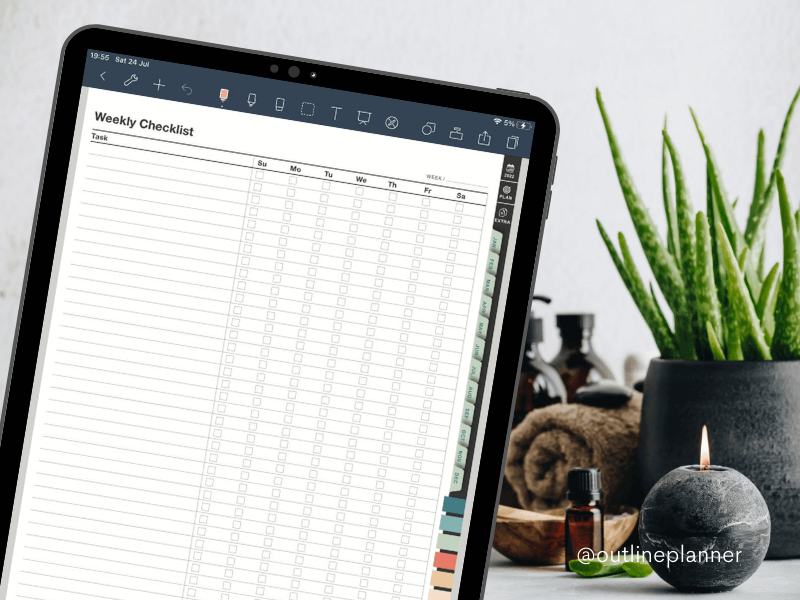







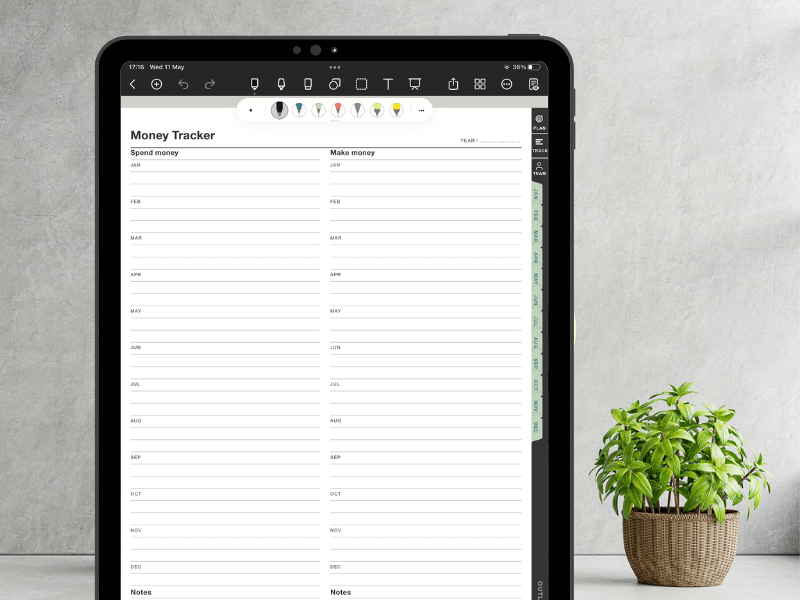







Leave a Comment